What Are Action Logs?
Action Logs help you verify that the actions triggering integrations with external services (CRM, email, SMS, etc.), are working correctly. They provide detailed records of every action executed during conversations.Why Use Action Logs?
- Functionality Check: Confirm that your integrations are performing as expected.
- Detailed Feedback: View trigger time, payload data, response, and status codes.
- Troubleshooting: Quickly pinpoint and resolve any issues with action execution.
How to Access Action Logs
- Navigate to Agent Related → Manage Agents.
- Select the specific agent you want to review.
- Go to the Action tab.
- Click the kebab menu (three vertical dots) for the action you’re interested in.
- Select View Logs to see the triggered actions list.
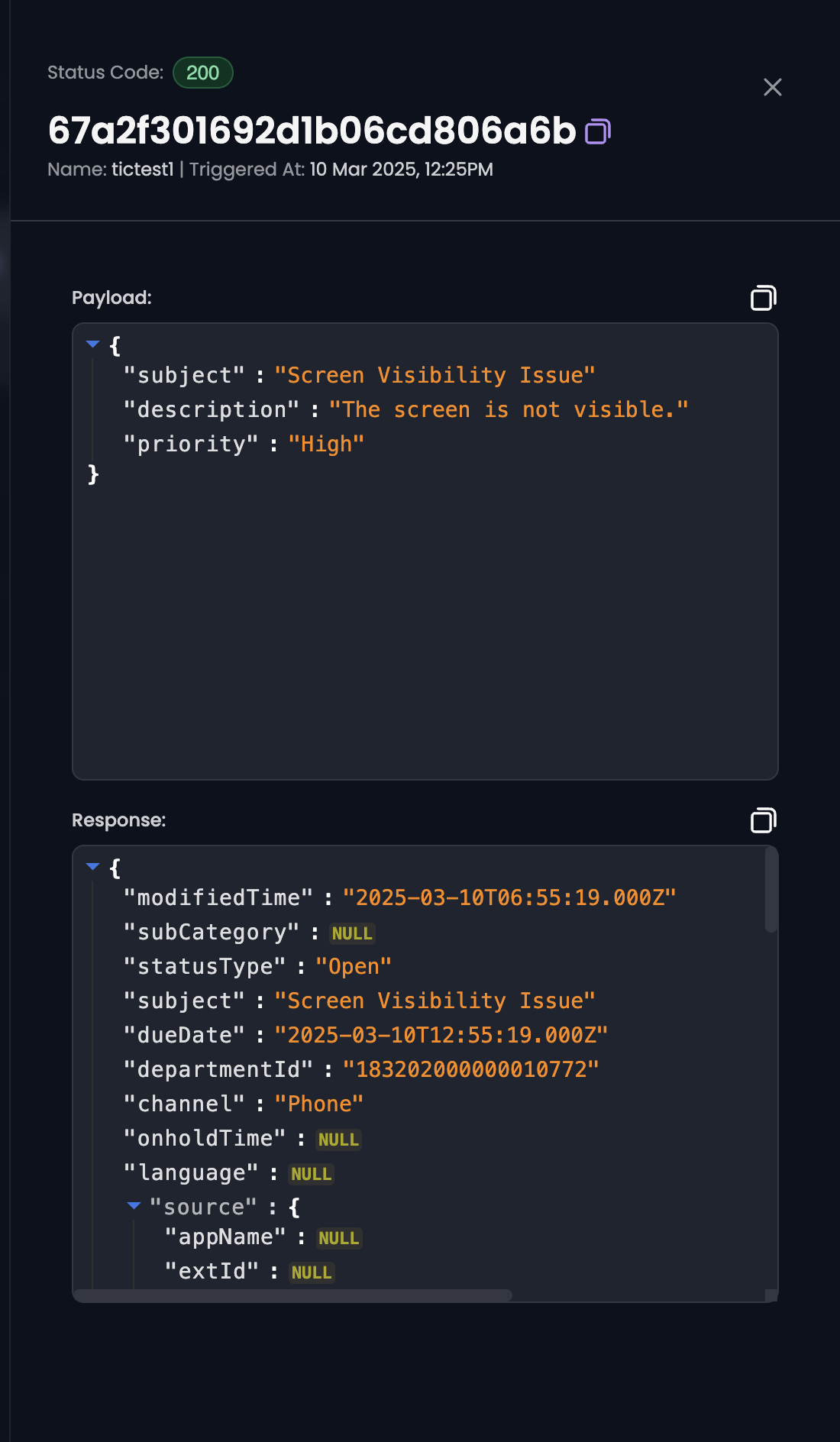
What to Look For
- Triggered Time: When the action was initiated.
- Payload: The data sent to the external service.
- Response: Feedback from the service.
- Status Code: Code indicating success or type of error.
- Parameters: Additional details or variables used in the action.