-
Click on Test → Chat Window → Start Testing </> to use the built-in chat interface to test responses.
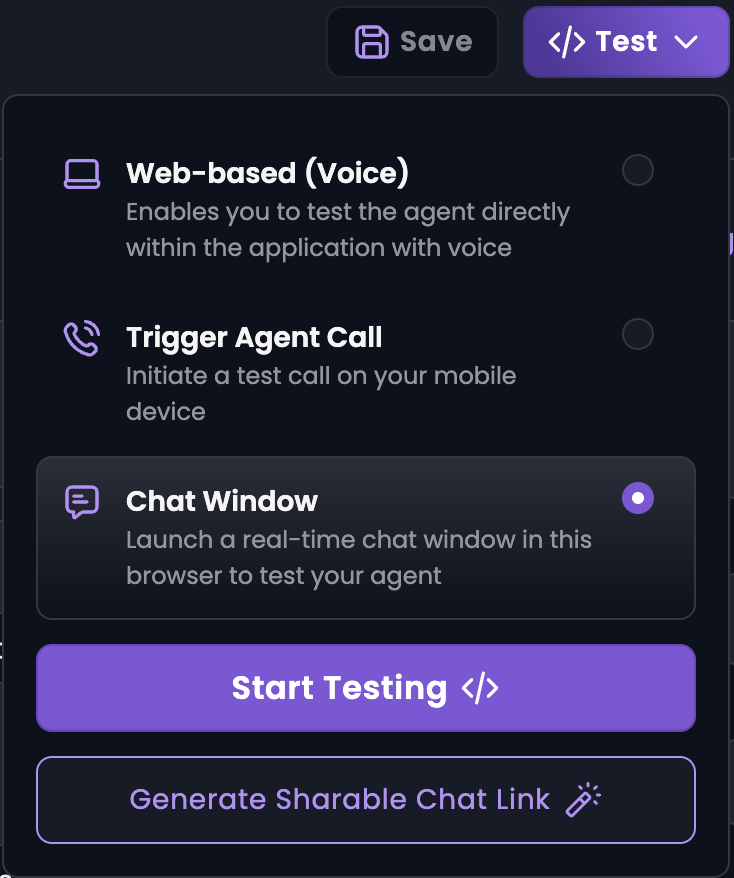
- Click on Test → Web-based (Voice) → Start Testing </> to use the web-based voice test to simulate voice interactions.
- To share the web-based voice testing tool, go to Test → Web-based (Voice) → Generate Sharable Link. The link works for 5 minutes, perfect for giving teammates or clients quick access without login requirements.
- Click on Test → Trigger Agent Call and select your whitelisted number from the dropdown.
- Click Start Testing and wait for your call.
Pro Tip: Experiment with different temperatures, system prompts, transcribers and text-to-speech to see what best suits your use case. The right balance can make your agent more engaging, effective and tailored.